Здравствуйте все!
Скажите, пожалуйста, кто знает: существует ли САПР, в котором изображение в схемном редакторе послойное, и не нужные в данный момент слои можно не отображать?
Задача такая: прятать в схеме всяческие комментарии, поясняющие рисунки, сделанные для собственного удобства, перед распечаткой для нормоконтроля. В том числе и в УГО элементов.
В PCAD 2006 я такого не нашёл. Или всё-таки есть?
Заранее признателен.
Полная версия этой страницы: Есть ли редактор схем со слоями?
Форум разработчиков электроники ELECTRONIX.ru > Печатные платы (PCB) > Разрабатываем ПП в САПР - PCB development
В Пульсониксе есть варианты. Можно выводить на печать только то, что есть в выбранном варианте, не показывая остального.
Для разных вариантов можно установить разные компоненты с разными УГО.
Для разных вариантов можно установить разные компоненты с разными УГО.
Обычно для этого используются не слои, а типы объектов.
Их отображением можно управлять при печати.
Скорее всего есть уже в любом САПР
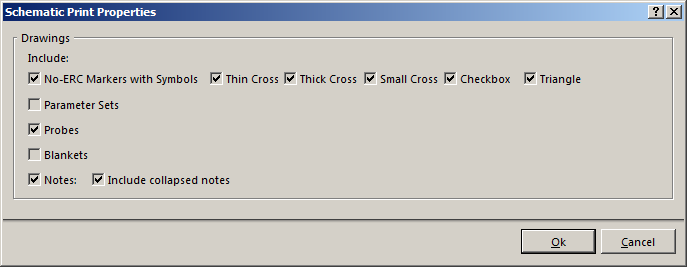
Пояснения пишем в Notes. А затем их убираем при печати.
На схемах обычно полно примечаний, обозначающих диффпары или классы цепей. Их не печатаем
Их отображением можно управлять при печати.
Скорее всего есть уже в любом САПР
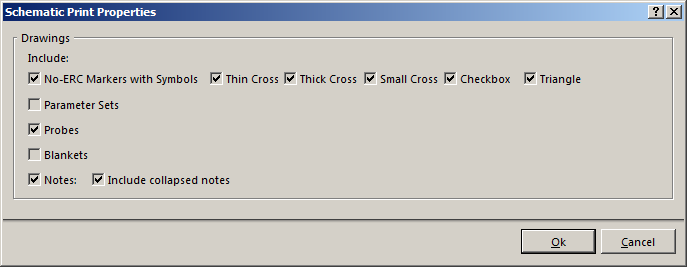
Пояснения пишем в Notes. А затем их убираем при печати.
На схемах обычно полно примечаний, обозначающих диффпары или классы цепей. Их не печатаем
Вот такой пример: я на схеме рядом с транзистором нарисовал его цоколёвку. Как её спрятать от нормоконтроля? Или как ему доказать, что так можно?
Внутри прямоугольного изображения приёмника LVDS я нарисовал маленькие усилители, чтобы сразу видеть, где там входы и выходы. Аналогичный вопрос.
Внутри прямоугольного изображения приёмника LVDS я нарисовал маленькие усилители, чтобы сразу видеть, где там входы и выходы. Аналогичный вопрос.
Eagle это позволяет.
Но, вероятно, Вам вариант не подойдет, т.к. он не поддерживает использование кириллицы.
Но, вероятно, Вам вариант не подойдет, т.к. он не поддерживает использование кириллицы.
Вот такой пример: я на схеме рядом с транзистором нарисовал его цоколёвку. Как её спрятать от нормоконтроля? Или как ему доказать, что так можно?
Прочитать ГОСТ.

Внутри прямоугольного изображения приёмника LVDS я нарисовал маленькие усилители, чтобы сразу видеть, где там входы и выходы. Аналогичный вопрос.
Если усилитель нарисовать в соответствии с ЕСКД, то вход с выходом не перепутаешь.
Читайте ГОСТ, особенно предложения со словами "допускается", "рекомендуется" и т.д....
2.759-82:
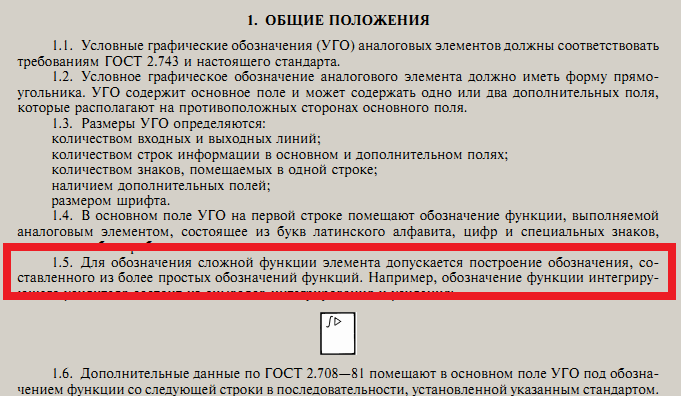
"...в отдельных случаях, установленных в государственных или отраслевых стандартах..."
Тогда надо найти эти стандарты и привести их названия. И доказать, что у меня тот самый случай. Вы можете подсказать названия тех стандартов?
Не усилитель я рисую, да и вообще спросил не об этом. Мне нужно средство погасить при необходимости часть изображения, как в любом редакторе плат или хоть в фотошопе.
Тогда надо найти эти стандарты и привести их названия. И доказать, что у меня тот самый случай. Вы можете подсказать названия тех стандартов?
Цитата("peshkoff")
Если усилитель нарисовать в соответствии с ЕСКД, то вход с выходом не перепутаешь.
Не усилитель я рисую, да и вообще спросил не об этом. Мне нужно средство погасить при необходимости часть изображения, как в любом редакторе плат или хоть в фотошопе.
ConceptHDL поддерживает слои компонентов, цепей, атрибутов, комментариев и графики. Отключаются-включаются кнопочками на тулбаре.
Спасибо большое!
В P-CAD 2006 я рисовал компонент в разных вариантах (не скажу, как точно называется): Normal, DeMorgan, IEEE. В Normal рисовал то, что нужно, а в IEEE все, что хотел (альтернативные свойства выводов). Когда на печать выводил, переключал компонент на Normal.
Здравствуйте все!
Скажите, пожалуйста, кто знает: существует ли САПР, в котором изображение в схемном редакторе послойное, и не нужные в данный момент слои можно не отображать?
Задача такая: прятать в схеме всяческие комментарии, поясняющие рисунки, сделанные для собственного удобства, перед распечаткой для нормоконтроля. В том числе и в УГО элементов.
В PCAD 2006 я такого не нашёл. Или всё-таки есть?
Заранее признателен.
Скажите, пожалуйста, кто знает: существует ли САПР, в котором изображение в схемном редакторе послойное, и не нужные в данный момент слои можно не отображать?
Задача такая: прятать в схеме всяческие комментарии, поясняющие рисунки, сделанные для собственного удобства, перед распечаткой для нормоконтроля. В том числе и в УГО элементов.
В PCAD 2006 я такого не нашёл. Или всё-таки есть?
Заранее признателен.

http://www.eurointech.ru/sg
Здравствуйте все! Скажите, пожалуйста, кто знает: существует ли САПР, в котором изображение в схемном редакторе послойное, и не нужные в данный момент слои можно не отображать? Задача такая: прятать в схеме всяческие комментарии, поясняющие рисунки, сделанные для собственного удобства, перед распечаткой для нормоконтроля. В том числе и в УГО элементов. В PCAD 2006 я такого не нашёл. Или всё-таки есть? Заранее признателен.
Использую такой способ:
- Печатаю в PDF файл вместо принтера.
- Открываю этот PDF в Foxit PDF Editor или Infix PDF Editor и удаляю, все, что хочу, перемещаю все что хочу, исправляю текст, добавляю текст. Использую portable версии, они доступны. Эту копию можно хранить и передавать и в электронном PDF виде.
- Печатаю на принтере.
Касаемо поясняющих записей я вообще никогда не парился и размещал это все тупо за пределами гостовской рамки (размер листа должен быть больше). Это поддерживает, наверно, любой САПР. Насчет УГО могу сказать только одно: из этих двух фраз
в данном случае главная - вторая. Доказывать должен не разработчик, а нормоконтролер. При этом он должен ссылаться на ГОСТы. И это записно в ГОСТе. И самое смешное, что он ничего не докажет. Поэтому советую не париться. и рисовать так, как удобно Вам. А они пусть делают свою работу (если смогут).
Цитата
Как её спрятать от нормоконтроля? Или как ему доказать, что так можно?
в данном случае главная - вторая. Доказывать должен не разработчик, а нормоконтролер. При этом он должен ссылаться на ГОСТы. И это записно в ГОСТе. И самое смешное, что он ничего не докажет. Поэтому советую не париться. и рисовать так, как удобно Вам. А они пусть делают свою работу (если смогут).
Мне нужно средство погасить при необходимости часть изображения, как в любом редакторе плат или хоть в фотошопе.
В Cadence Allegro (редактор схем Capture) есть такая возможность:
Setting print options for objects on the schematic page.
You can specify various options for determining how specific objects on the schematic page are printed.
To define if an object is printed or plotted
1 From the Options menu, point to Preferences, then choose the Colors/Print tab.
2 Select the check box located beside the color block for the object that you want to be able to print or plot. Clear the
check box if the object is not to be printed or plotted.
Note: Objects are always displayed on your screen, regardless of the setting of their check boxes.
Еще, как вариант, можно назначать "свойства" определенным объектам, например, цвет.
И, используя скрипты, в нужный момент гасить или зажигать требуемые объекты для печати,
+100, жалко, что не оценен по достоинству сообществом
Спасибо большое всем!
Особо - Myron
Особо - Myron
Цитата("ViKo")
Зря мой способ не попробовали.
По таким причинам не стал так делать:
1) В схеме могут требовать такого переключения больше 10 компонентов, а в одном проекте может быть пять-шесть схем
2) Потом для работы придётся переключать обратно
3) Да и вообще ради распечатки править рабочую схему мне очень не нравится
4) Всякие левые картинки типа цоколёвок и осциллограмм так не убрать, а тоже надо.
У меня так нарисованы два компонента - ПЛИС и микроконтроллер. Для которых в голове не удержать все функции выводов.
Переключать 10 компонентов, возможно, напрягает. Зато это процесс обратимый, и повторяемый. И ошибиться, упустить что-то, практически, невозможно.
Рабочая схема и та, что печатается, у меня одна и та же.
И еще - не требуется никаких дополнительных программ, решение штатными средствами (для того и созданы).
Переключать 10 компонентов, возможно, напрягает. Зато это процесс обратимый, и повторяемый. И ошибиться, упустить что-то, практически, невозможно.
Рабочая схема и та, что печатается, у меня одна и та же.
И еще - не требуется никаких дополнительных программ, решение штатными средствами (для того и созданы).
По таким причинам не стал так делать: 1) В схеме могут требовать такого переключения больше 10 компонентов, а в одном проекте может быть пять-шесть схем 2) Потом для работы придётся переключать обратно 3) Да и вообще ради распечатки править рабочую схему мне очень не нравится 4) Всякие левые картинки типа цоколёвок и осциллограмм так не убрать, а тоже надо.
Еще один доморощенный способ.
На схеме накрываете все дополнительные компоненты, надписи и рисунки белыми прямоугольниками и печатаете. Потом прямоугольники удаляете - они легко находятся.
на счёт цоколёвки не скажу, но по надписям в Design Capture и DxD от Mentor Graphics можно при выделении всего листа ставить галочками какие свойства компонентов отображать.
В Design Capture мне это удобнее (привычнее) было делать. При этом в библиотечном редакторе можно создать символ так, чтоб доп информация не накладывалась одна на другую и её включение выключение не приводит к каше в схеме.
Перед выводом на печать для НК выделяем все символы и выбираем нужные / убираем не нужные свойства для отображения.
В Design Capture мне это удобнее (привычнее) было делать. При этом в библиотечном редакторе можно создать символ так, чтоб доп информация не накладывалась одна на другую и её включение выключение не приводит к каше в схеме.
Перед выводом на печать для НК выделяем все символы и выбираем нужные / убираем не нужные свойства для отображения.
Для просмотра полной версии этой страницы, пожалуйста, пройдите по ссылке.
